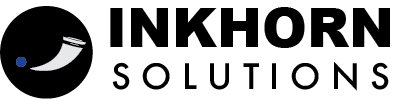“Digital Clean Check” involves outlining steps to ensure a website is optimized, secure, and running efficiently. Here’s a paragraph to introduce the concept:
“In the realm of WordPress maintenance, conducting a thorough ‘Digital Clean Check’ is essential for ensuring your website remains secure, optimized, and user-friendly. This advanced beginner guide will walk you through essential steps to audit, clean, and optimize your WordPress site, empowering you to maintain peak performance and safeguard against potential vulnerabilities.”

It’s ensured that only people with permission have the right amount of access by routinely checking user access and permissions. Last but not least, make sure your website is responsive on all devices and browsers and use SEO best practices to optimize content for search engines. You can maintain a safe, effective WordPress website that offers a great user experience by adhering to these guidelines.
Our Success [JOURNEY] We Can Provide.
Our success story demonstrates our steadfast dedication to quality, creativity, and client pleasure. From modest beginnings, we have developed into a premier supplier of superior goods and services, propelled by our love of offering outstanding value.

Bentin Ali Benilmal
Senior staff members in technical positions often contribute to the design, development, and implementation of sophisticated software solutions since they have vast experience and competence in their sector.
Regarding WordPress upkeep, carrying out a comprehensive ‘Digital Clean Check’ is essential to maintaining the security and functionality of your website. In order to guarantee optimal performance and reduce vulnerabilities, this procedure entails a thorough assessment and optimization of numerous components. Before making any adjustments, make sure you have a backup of your website to protect your data. To take advantage of the newest features, security updates, and speed improvements, WordPress core, themes, and plugins need to be updated. To further declutter your website and lower security threats, go over and streamline your plugins and themes, getting rid of any that aren’t in use or are old. Using plugins like WP-Optimize or WP-Sweep, optimize your database and files by removing superfluous information like spam comments, revisions, and expired temporary options.